- Content Hub
- Discipline
Discipline
back- Anatomy & Physiology Astronomy Biochemistry Biology Business Chemistry College Success Communication Economics Electrical Engineering English Environmental Science Geography Geology History Mathematics Music & Theater Nutrition and Health Philosophy & Religion Physics Psychology Sociology Statistics
- Digital
- Solutions
- News & Media
- Our Story
- Contact Us

The Latest Enhancements in Achieve
Explore the latest updates in Achieve, designed to improve student learning support, strengthen motivation and belonging, and enhance instructor efficiency and insight. Achieve continues to evolve to meet diverse educational needs and prioritize accessibility for inclusive learning.

New for Spring 2026
Course Coach
|Coming soon to select disciplines, the Course Coach (pilot) uses personalized recommendations and concept maps to guide students, uncover learning gaps, and celebrate concept mastery as they progress.
We are recruiting piloters for Spring 2026 — please fill out this form if you’re interested in participating!
Conversational Content Activities
This new assignment type turns reading into active learning at scale. It strengthens comprehension and motivates learners to engage more deeply.
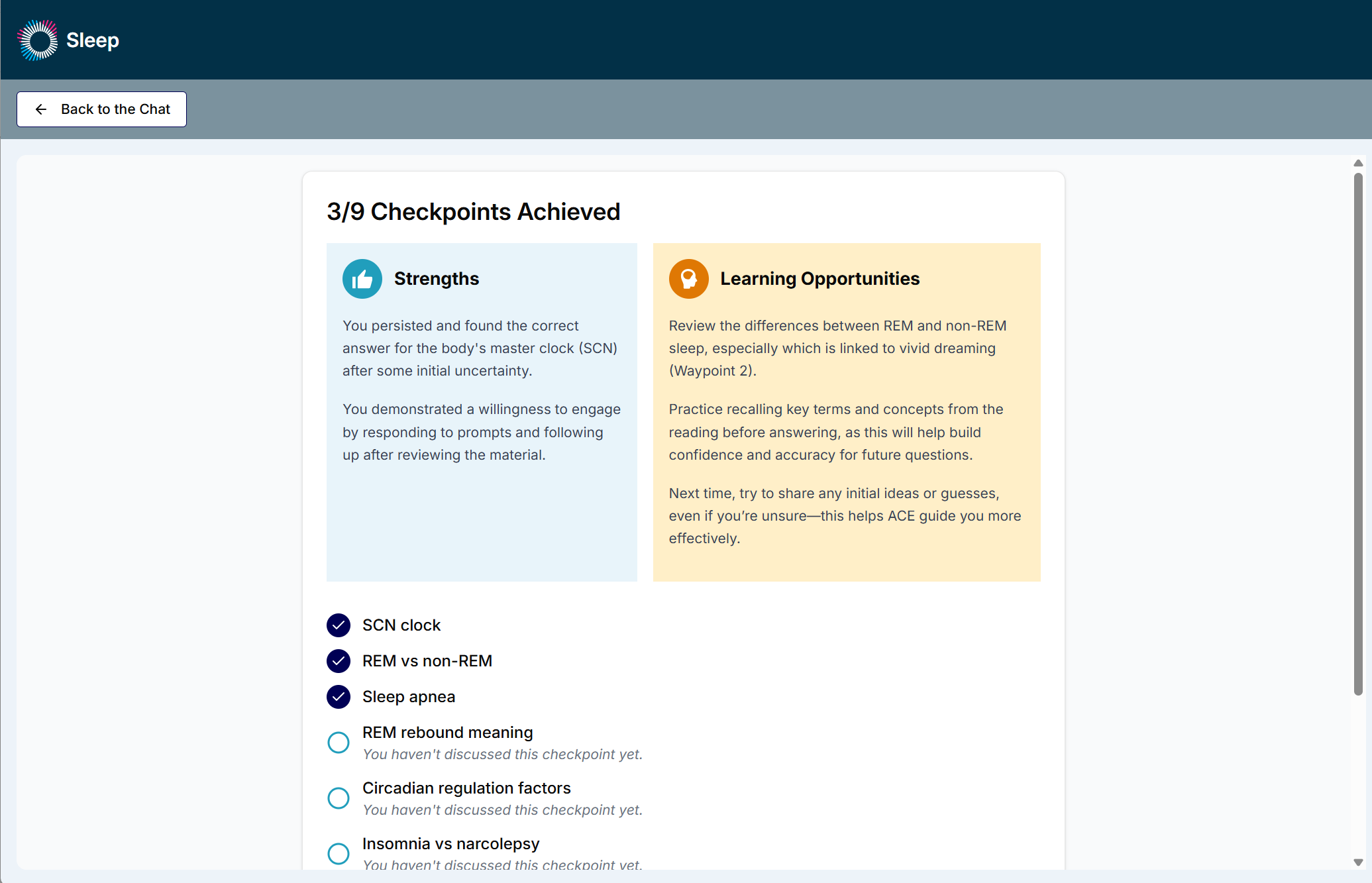
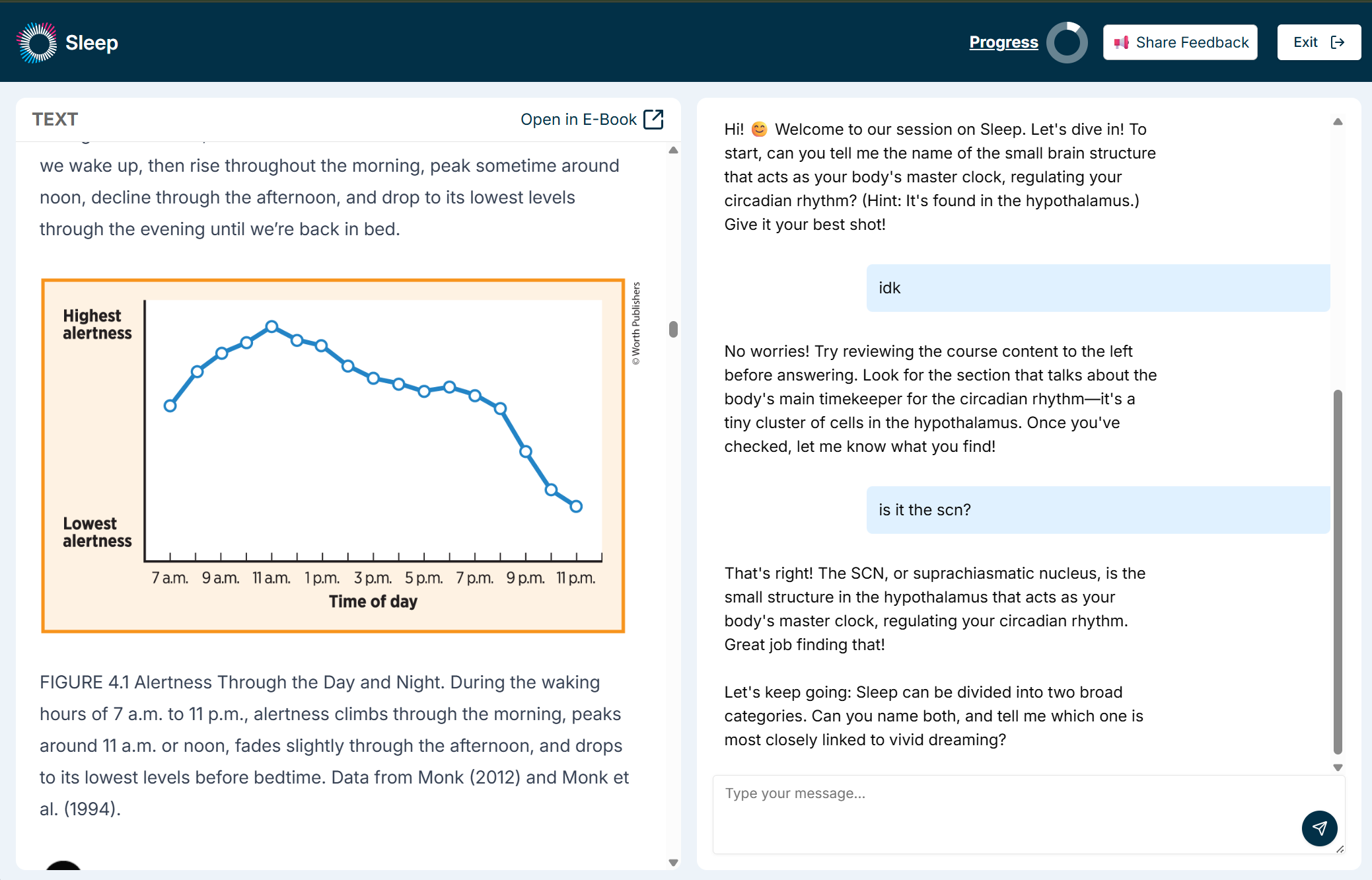
Conversational Review in Multi-Take Quiz
Within the existing Multi-Take Quiz setting, the new Conversational Review tool gives students a personalized review plan with AI-powered feedback between attempts, helping them learn from mistakes, build confidence, and deepen conceptual understanding.
Available for biology, psychology, and A&P Achieve courses. Sign up for the pilot here.
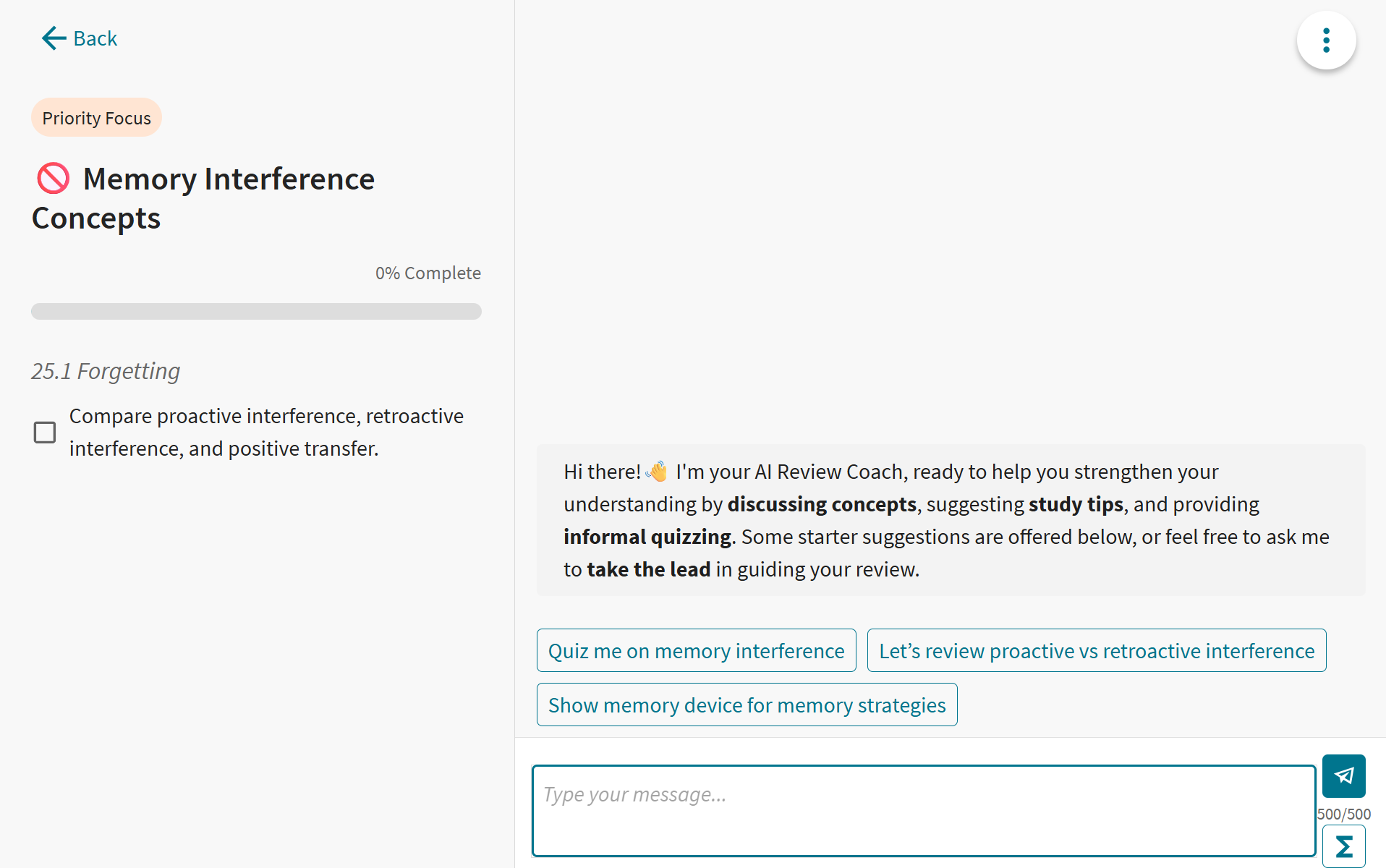

Updated Student Assessment Experience
Students will now see a refreshed, mobile-friendly interface when viewing homework and quizzes. Mobile-friendly and accessible, the new interface makes important information easier to find, the layout is cleaner, and navigation feels smoother — especially on smaller screens. This update makes assessments feel more modern and streamlines the overall assessment experience.
Click on the "Switch to New Layout" button at the top to see this new experience!
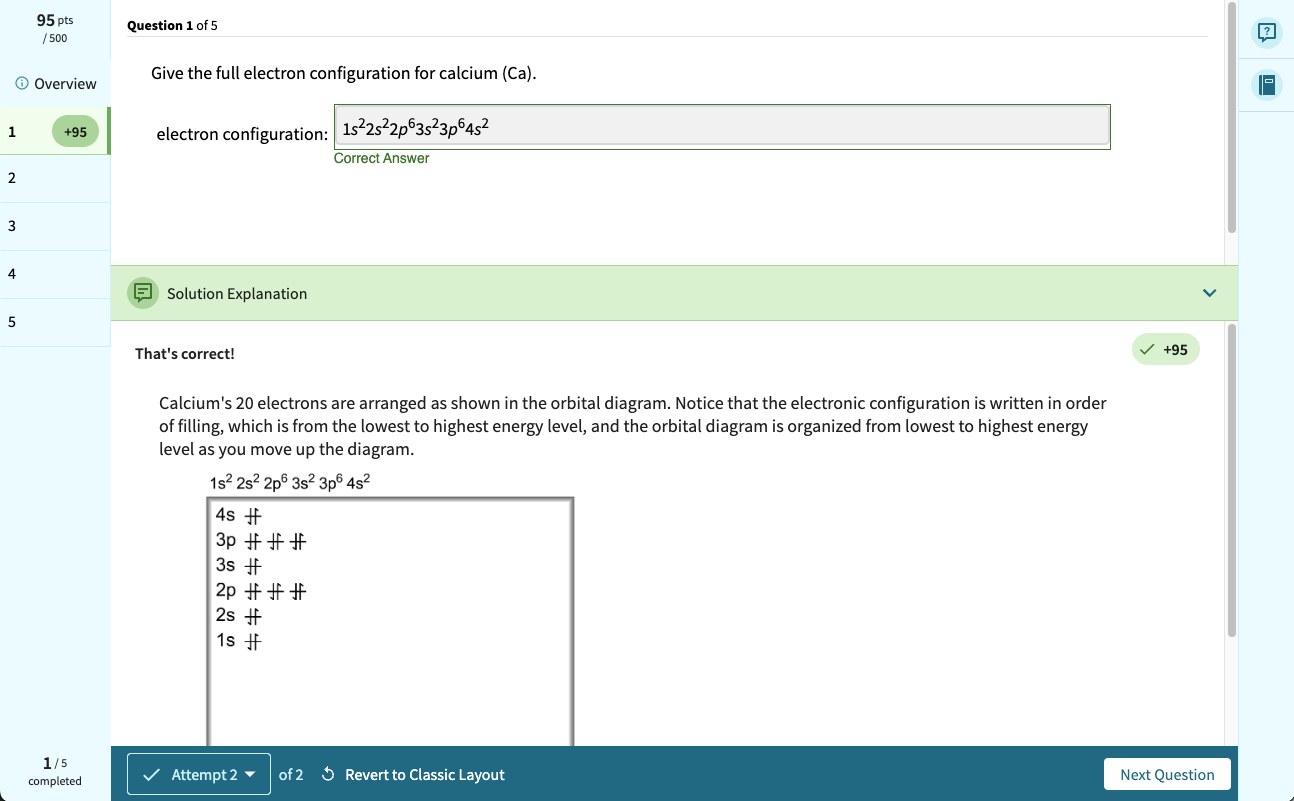

Goal Reflection Cards
New Goal Reflection cards encourage students to pause and reflect on their progress through quick check-ins. Appearing in the student's gradebook, the cards show students their previous responses to GRS questions within the context of their current course performance.
Each “Check In” asks students to reflect on their original goal and current progress, and provides a relevant study tip. It’s a simple but powerful way to help students think about what’s working, where to improve, and how they’re progressing.
Available for select higher ed courses with GRS assigned.
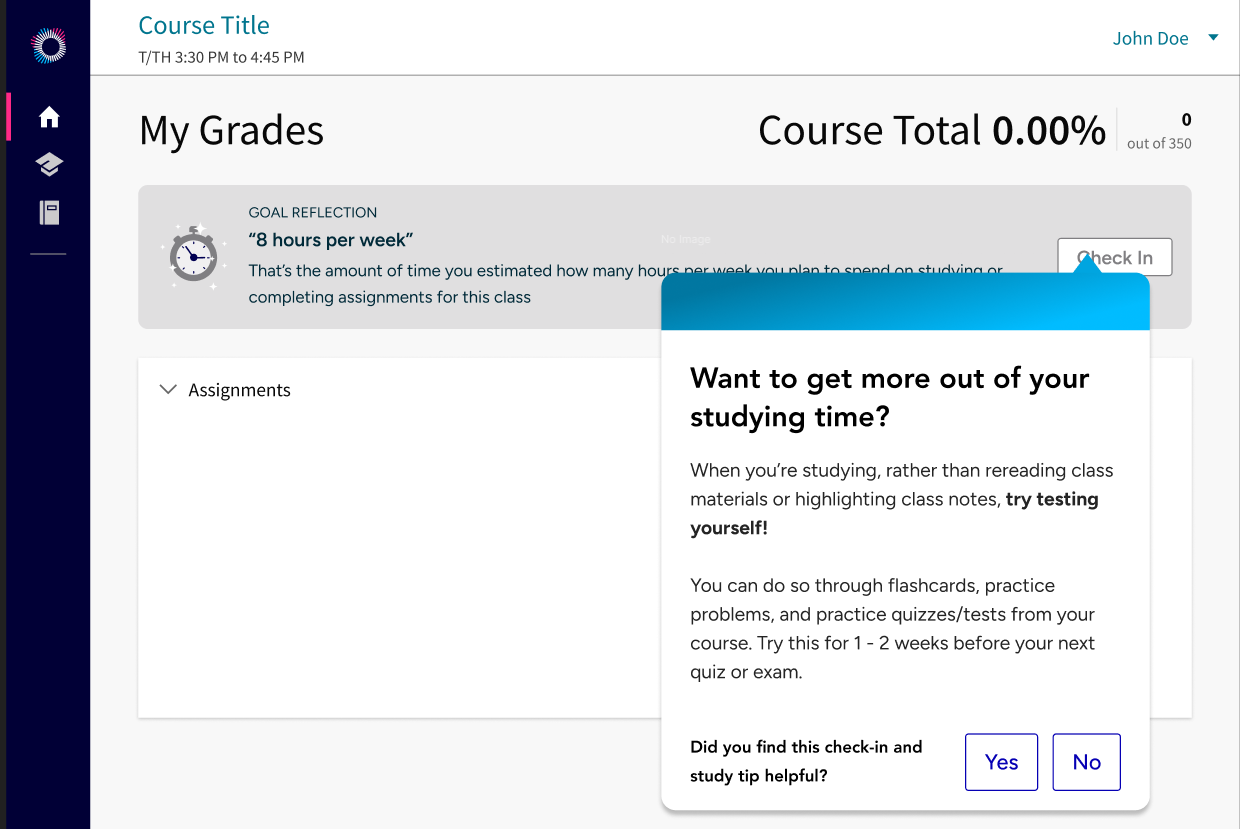
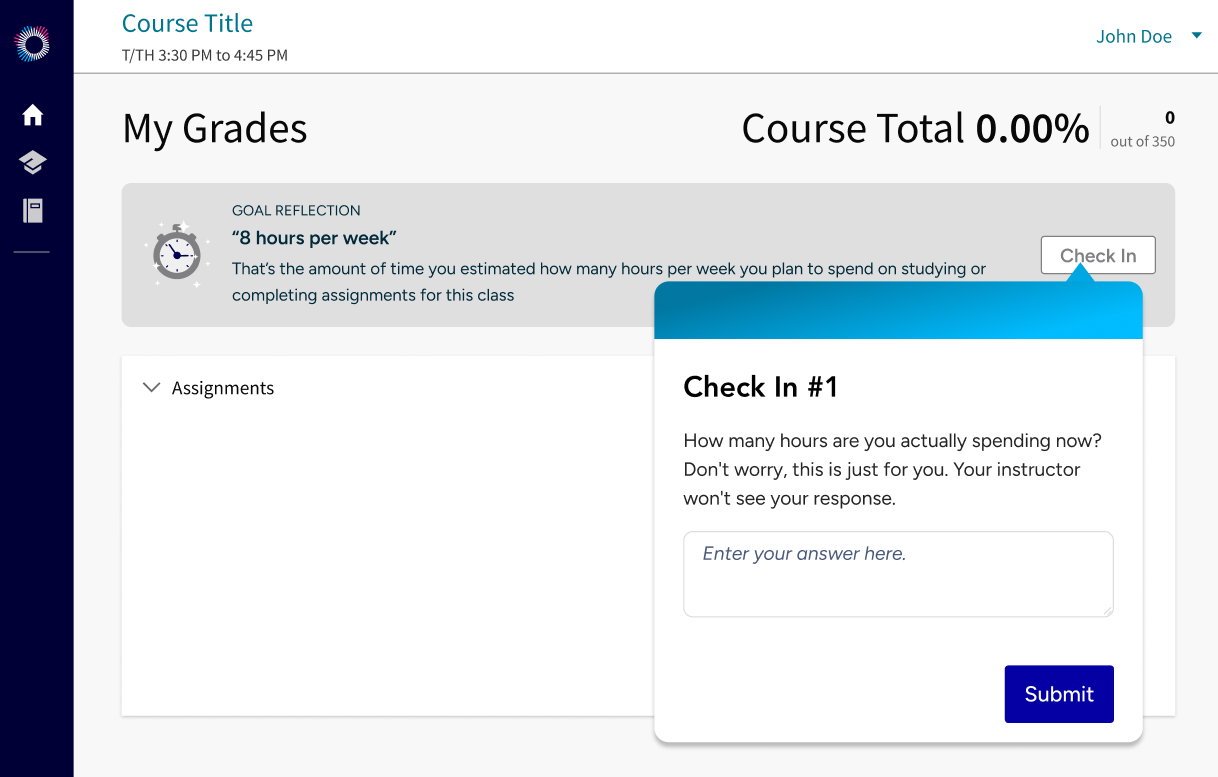
Peer Connector
Students’ sense of belonging is critical to academic success, but it can be hard to build connections in digital classrooms. This research-backed approach fosters connection, builds inclusive, supportive learning environments, and is correlated with improved learner performance.
Within the new Peer Connector, students get to know each other by responding to short prompts and discovering shared interests or commonalities with peers. These small moments of connection help foster a stronger sense of classroom community.
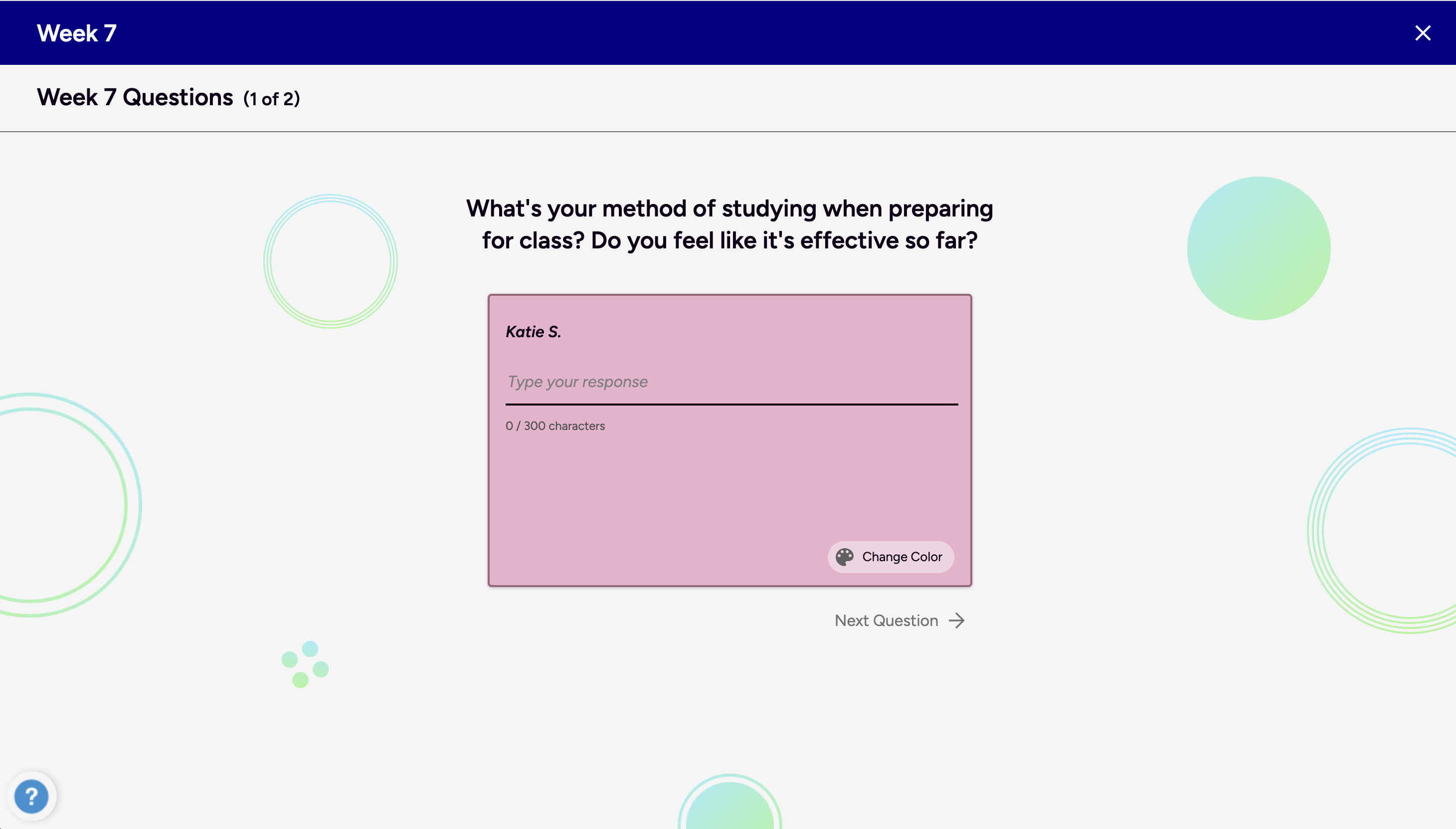
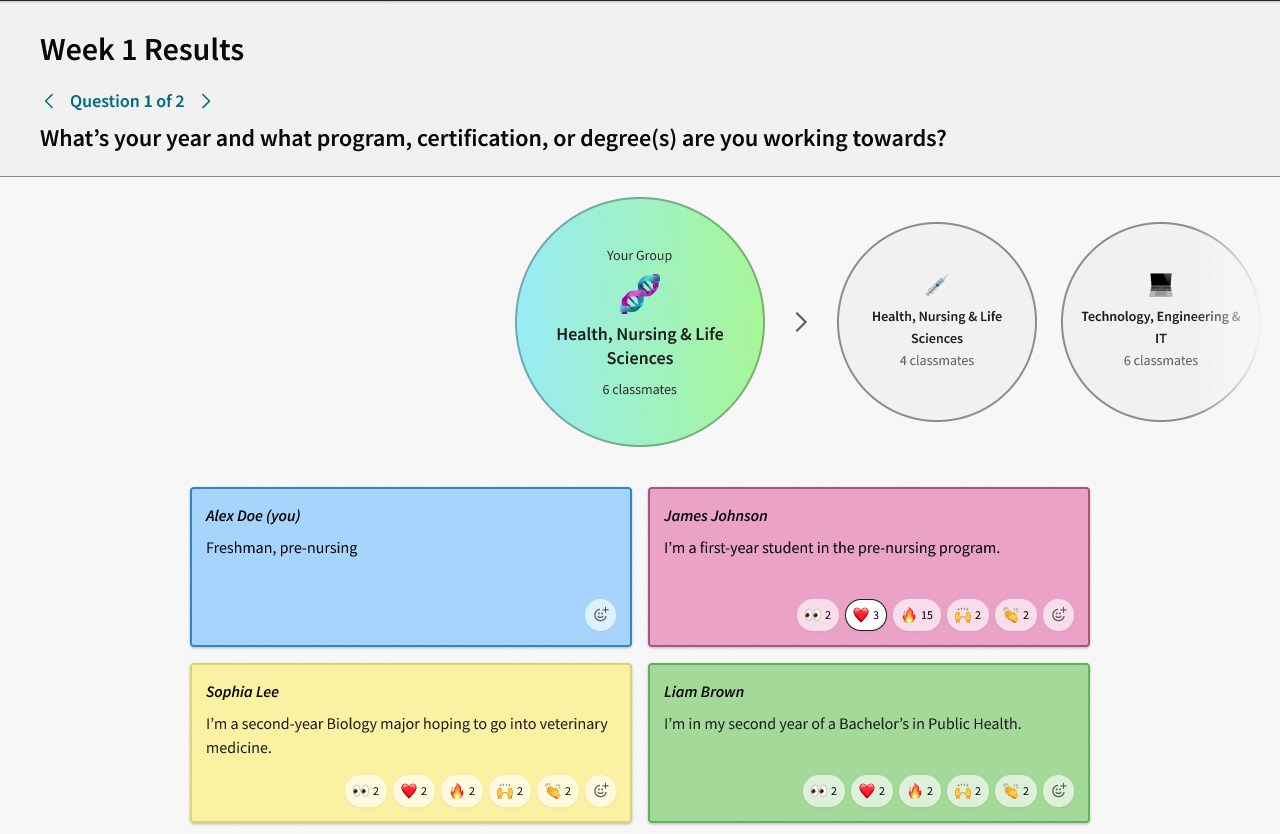
Progress Bar
A new visual tracker on the “My Grades” page helps students stay on pace with weekly assignments. Clear color-coded progress bars show what’s done, what’s coming up, and what’s falling behind. When students complete the week’s assignments, they earn a fun emoji-filled gold star moment — adding a small but meaningful motivation boost.
Currently available in select Chemistry courses.
1.3 Functional Improvements
We heard your feedback and made a change to optimize LTI 1.3 integrations! Users will experience a smoother, more intuitive integration with Canvas and Blackboard LTI 1.3. The update removes extra steps and improves iClicker grade syncing while allowing greater customization through grade sync level settings.
Key Canvas improvements include:
- Reduced steps in content deployment process for 1.3
- Grade Sync Level control
- iClicker grades sync directly from Achieve
Key Blackboard improvements include:
- Updates to ensure successful content deployments, including Blackboard folders appearing correctly
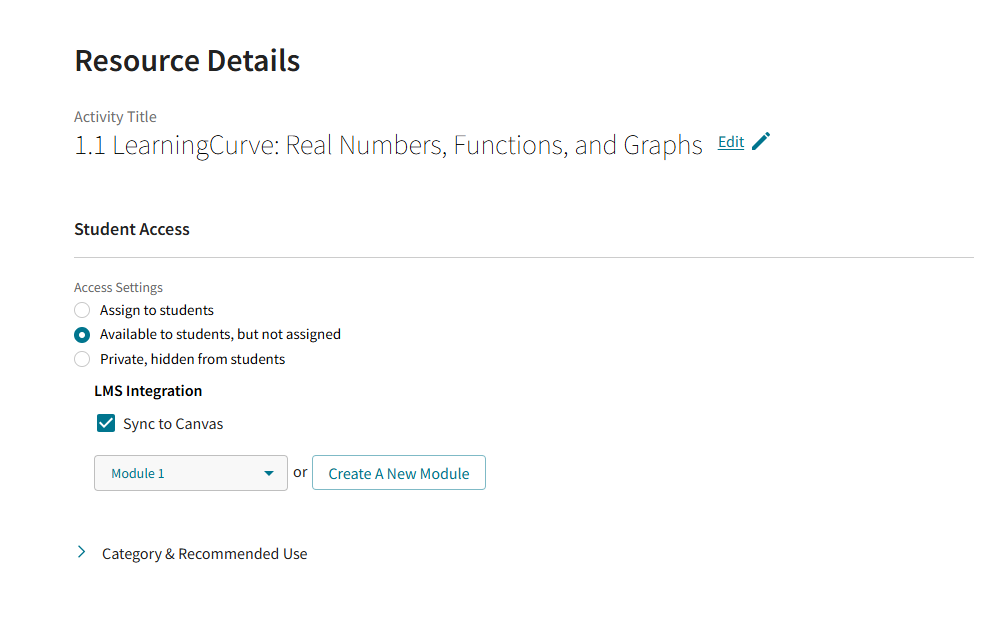
Copy Assignment to Another Course: Assessment & Writing
Instructors can copy any Assessment or Writing Assignment—whether prebuilt or customized—into other courses or section managers. This update simplifies course setup, especially when teaching multiple sections or reusing content across terms.

Course Creator: New Edition
|Currently, moving to a new edition requires rebuilding an entire course—but not anymore. This pilot tool simplifies the process by automatically mapping assessments from the old edition to the new one, making it faster and easier to upgrade without having to rebuild the course from scratch.
Currently available for select titles — sign up for the pilot here.
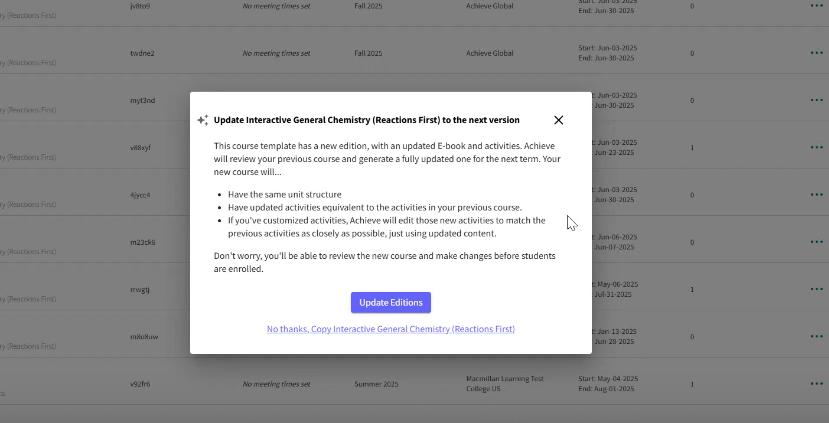
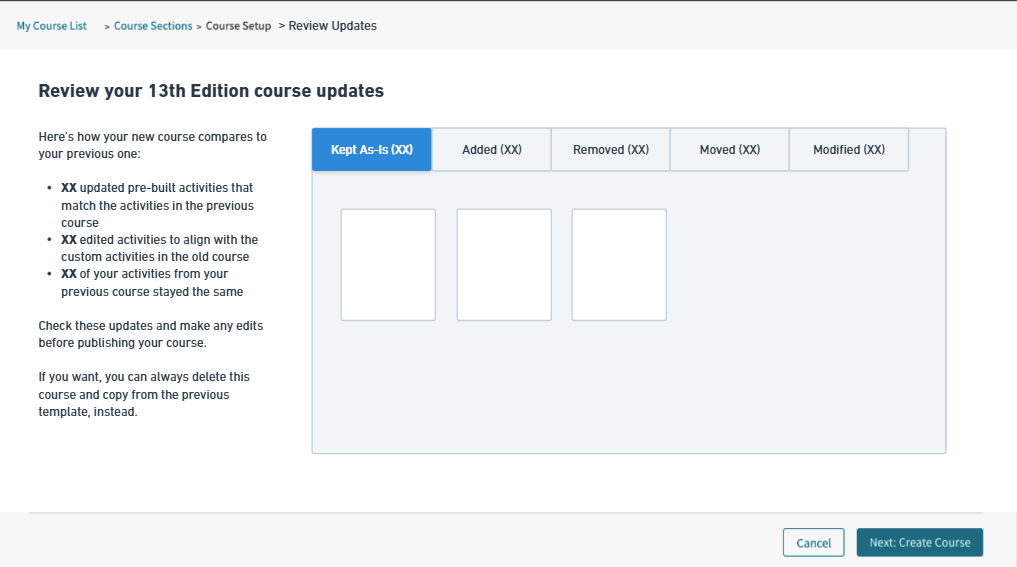
iClicker: Web Polling Updates
The web version of iClicker continues to expand its capabilities. Instructors can now use Reactions, Confidence Ratings, and question types like Target and Multiple Answers without needing to download anything. This helps make live polling easier and more accessible in more teaching environments.
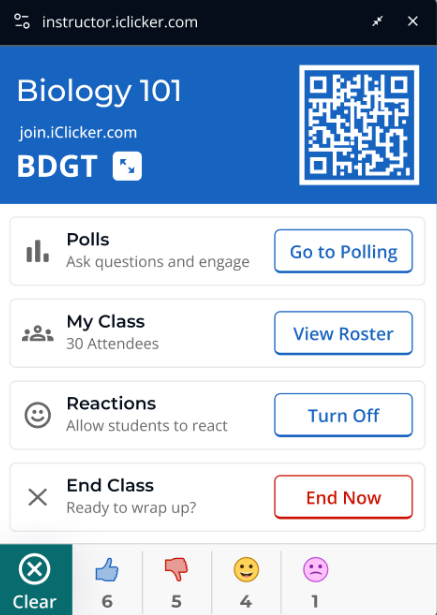
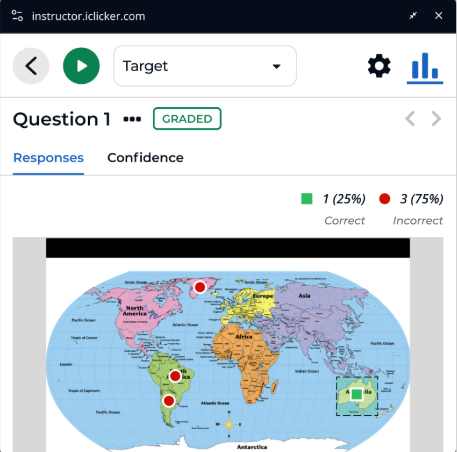
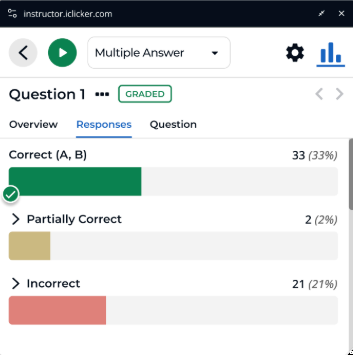
Search Across Sections
|This new pilot feature provides a new way to search across all sections to instantly surface performance insights, without having to dig through each course individually. With pre-set, instructor-relevant questions, users can quickly pull real-time data on specific students, assignment scores, completion rates, and course averages across sections. This feature makes it easier to spot trends, compare outcomes, and provide targeted support, especially when managing multiple sections or cohorts.
Available only for higher ed STEM/Lab Section Managers — sign up for the pilot here.
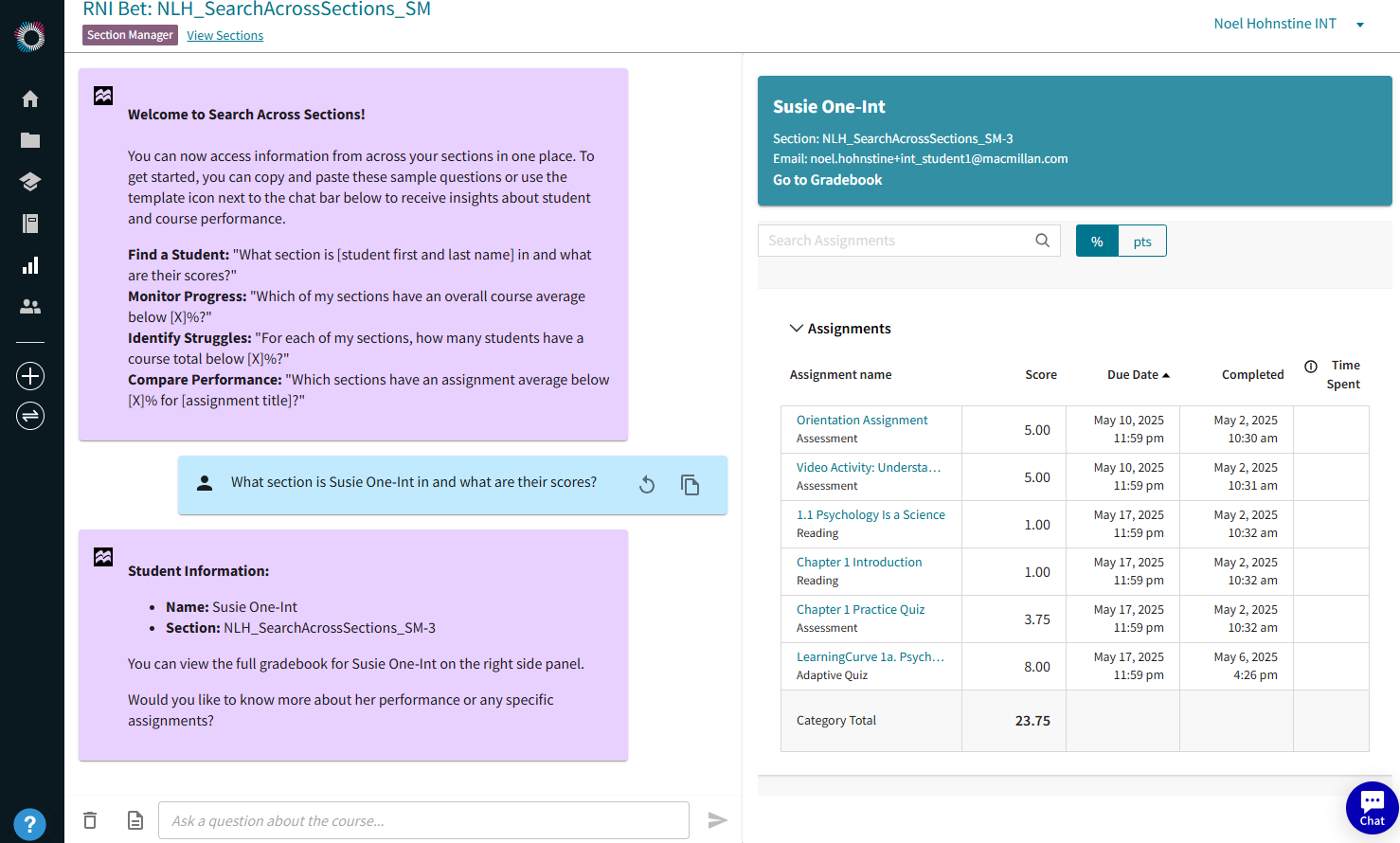
Short-Form Writing Analyzer
Instructors can opt into this AI-powered feature to streamline grading of short-form responses, particularly in larger classes. The tool evaluates each response against the instructor’s rubric, provides clear rationale for its evaluation, and allows instructors to review, filter, and batch-grade responses to save time without sacrificing transparency.

Short-Form Writing Creator
Instructors can now use built-in AI tools to refine and enhance writing prompt drafts and automatically generate clear, pedagogically sound rubrics based on learning goals and the principles of authentic assessment. It’s a quick way to create thoughtful assignments that encourage critical thinking, while still ensuring a personalized grading experience.
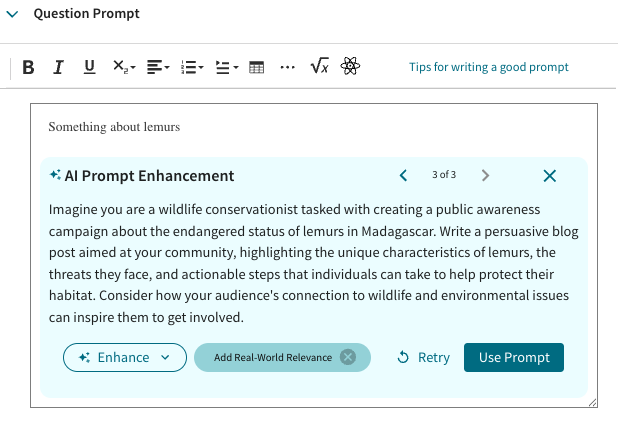
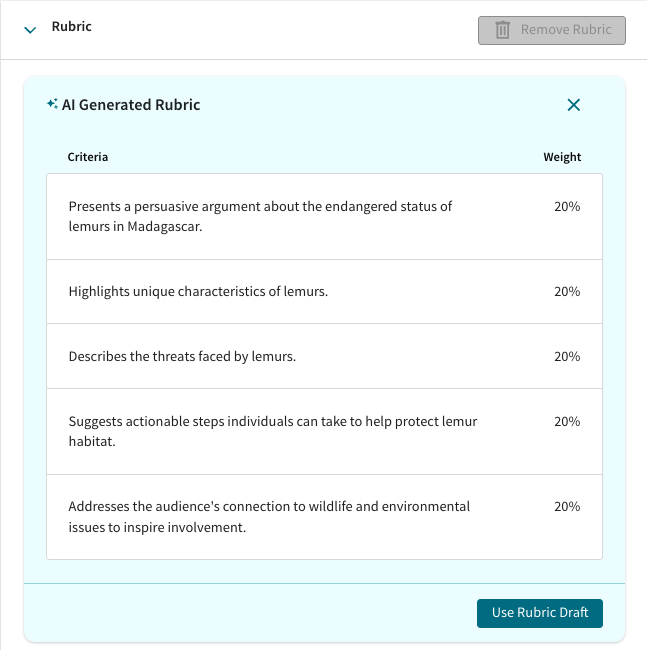
AI Summaries for GRS Responses
Instructors who use Goal-setting and Reflection Surveys (GRS) can now receive AI-generated summaries of open-ended student responses. These summaries highlight key themes and patterns across the class, making it faster and easier to understand student mindsets, surface shared challenges, and offer targeted support. This pilot feature saves valuable time while helping instructors stay connected to student needs.

Student Performance Overview in Individual Student Gradebook
The Individual Student Gradebook now features a weekly performance graph for each student, alongside the class average for additional comparison. This simple, visual view makes it easier to track progress, spot dips early, and provide timely support.
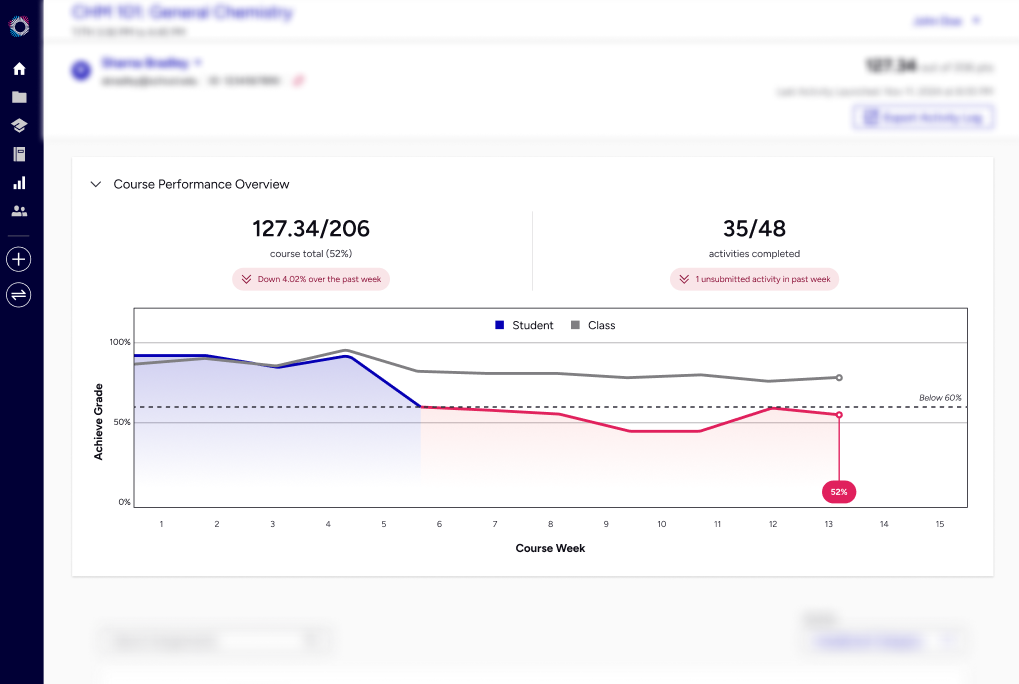
Unit View and Trend Indicators in Individual Student Gradebook
The Individual Student Gradebook now includes new viewing options by Unit, Gradebook Category, or Week—so instructors can better understand how students progress over time. Built-in trend indicators call out performance shifts, whether scores are improving, declining, or staying flat. These visual cues help instructors quickly identify when students are improving or may need support, at both the topic and time-based levels.
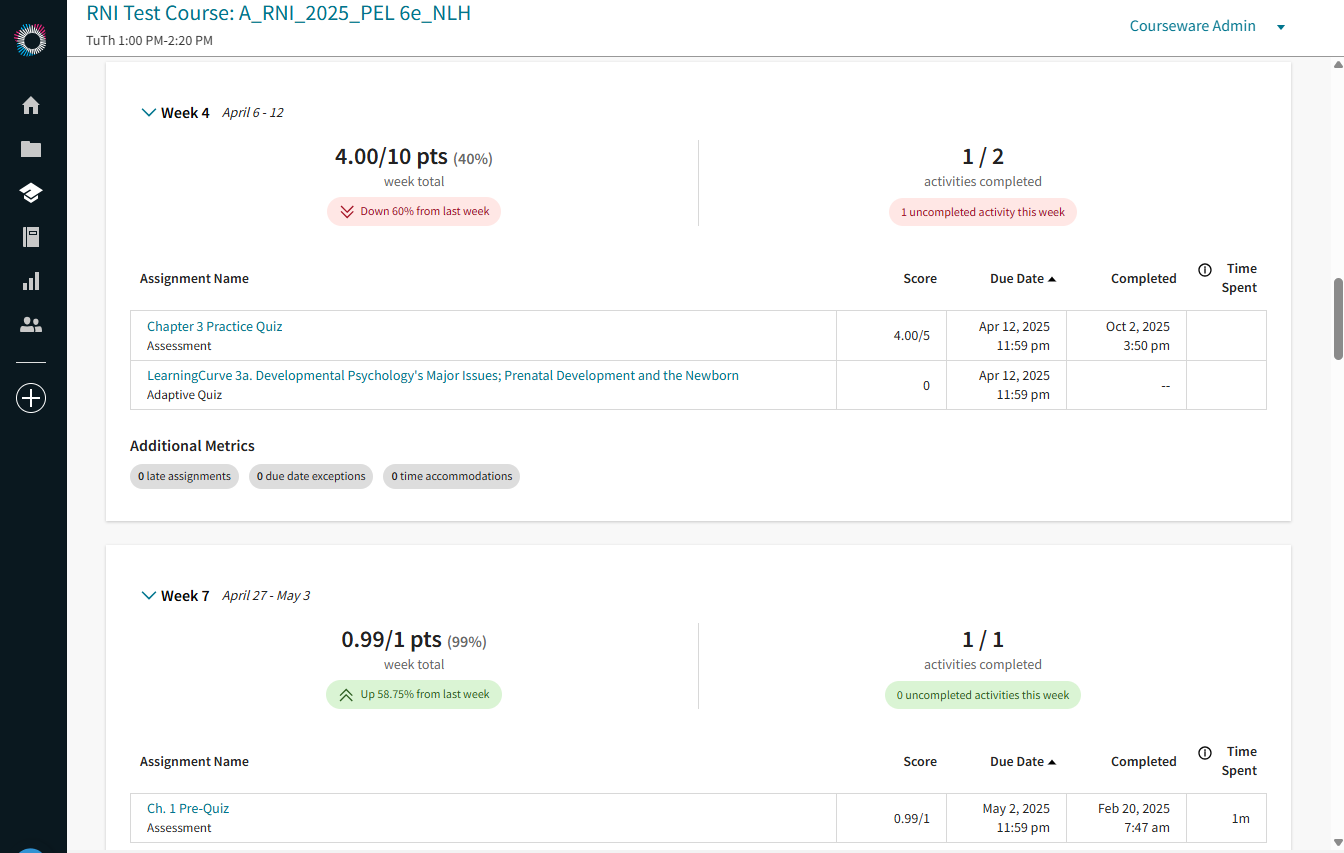
What Are Course Content Updates?
Course content updates keep your Achieve courses current, relevant, and aligned with the latest developments in your field and in learning science. Integrated seamlessly into Achieve, these updates include new editions, revisions to full titles, and ongoing enhancements to existing course materials. Discover what's new in Achieve for your subject in the discipline tabs.
Discover what’s new in Achieve for your subject below.
Biology Updates
Emlen/Zimmer, Evolution: Making Sense of Life, 4e:
The new edition reflects the latest discoveries in evolutionary biology, as well as new Achieve Write-to-Learn activities that utilize short-form writing and AI-enabled grading (beta) to engage students. Significant updates, like new research, revised illustrations, and expanded discussions, provide students with relevant, modern examples while giving instructors confidence they’re teaching from the most up-to-date content.
Shuster/Vigna/Tontonoz, Biology for a Changing World, 5e:
This new edition connects classroom learning to real-world stories students see every day. Five new chapter stories, a new milestone, and fresh interactive animations bring science to life, while new Skills Primers help build critical skills like metacognition, study skills, and time management. Plus, new Achieve Write-to-Learn Activities (beta) utilize short-form writing and AI-enabled grading to personalize learning and support engaged learning.
How Life Works Lab Manual:
A new customizable lab manual designed to accompany How Life Works, 4e gives instructors a ready-to-use foundation for Majors Biology lab courses. It provides consistent visuals, art, and language to streamline teaching and simplify custom lab creation.
New BioLinks and Sequence Activities, in-class activities, Skills Primers, scientist podcasts, and short-form Write-to-Learn Activities (beta) make biology more interactive than ever. These updates enhance active learning, support critical thinking, and provide alternative assessment options such as games and reflection assignments.
Life: The Science of Biology, 12e Updates:
New interactive animation activities with embedded questions help reinforce key concepts through visual and interactive learning. Updated Skills Primers and new Achieve short-form Write-to-Learn Activities (beta) help students stay engaged and master complex concepts.
Achieve for Interactive Cell Biology: New Capstone Activities
Four new capstone activities help students synthesize concepts across multiple units and apply what they’ve learned to real-world biological problems. These activities encourage reflection, concept mastery, and integrative thinking.
College Success Updates
Understanding Your College Experience, 4e
Co-authored by John Gardner, Betsy Barefoot, and new contributor Kimberly Koledoye, this updated edition integrates new learning science, study strategies, AI literacy, and mental-health content to address changes in the post-pandemic and AI-influenced classroom.
Updates also include Achieve’s new AI Literacy and Ethics module, expanded LearningCurve, and auto-scored video assignments that make it easier for instructors to support student success in today’s evolving college environment.
Economics Updates
Principles of Economics/Micro/Macro, 3e Updates:
These titles now include refreshed data and examples across selected chapters—especially in Macroeconomics—to emphasize relevance, currency, and modern real-world applications. Instructor resources and homework assignments are updated to align with the new content.
Impact of AI activities
Three new Impact of AI activities will be available in Cowen 6e, Krugman 7e, and Goolsbee 1e Achieve courses. These flexible, text-agnostic series of activities use case studies, simulations, and prompt-engineering exercises to help students learn how to use AI responsibly in an economics context.
English Updates
AI Literacy Modules:
Now included in every English Achieve course, these modules introduce students to what AI is, how it works, and how to use it responsibly while maintaining their own voice. These modules build essential AI literacy, strengthens ethical reasonings, and empowers students to make informed, responsible choices about using AI.
Shared Handbook:
The updated Shared Handbook, now included in all English Achieves*, offers integrated writing and research support that saves instructors time and gives every student a reliable foundation for writing success. It’s an all-in-one resource that delivers robust reading, research, and writing coverage for the AI era, plus the trusted tools and assessments Achieve is known for.
*Not included with Handbook Achieves (eg Rules for Writers, EasyWriter, In Conversation, etc.)Everything’s an Argument with Readings, 10e Updates:
New chapters on AI and multimodal argument across media and technology help students think critically about how AI is shaping the way we construct and evaluate arguments today.
Updates also include fresh examples from students and professionals, plus 23 new readings that showcase diverse voices on AI, identity, free speech, and pop culture. Together, these additions make it easier for instructors to inspire thoughtful, relevant discussion in every class while encouraging deeper critical thinking.
Rules for Writers, 11e Updates:
Rules for Writers introduces a new, dedicated AI section, giving instructors flexible ways to address ethical AI use, prompting, and citation; plus, an interactive AI Tutorials in Achieve. Rules help students build lasting confidence, ethical habits, and real-world writing skills that technology alone can’t teach.
Responding to instructors’ growing need for AI coverage, EasyWriter now includes guidance on generative AI and strategies for responsible use, plus interactive AI Tutorials in Achieve. Updates also include focus on reading skills, reading stamina, and digital tools, along with new readings that emphasize language awareness and inclusive rhetoric to support every writer.
Achieve for Readers and Writers, 3e Updates:
Achieve for Readers and Writers now features 30 new interactive modules with multimodal lessons—including video, LearningCurve, and assessment— and more coverage of reading strategies, research, and using AI tools effectively and ethically. These updates improve student engagement, increase student preparedness, and facilitate AI literacy.
History Updates
AI Literacy Module:
History Achieve courses now include an assignable AI Literacy Module that helps students understand generative AI, how to use it ethically and responsibly, and build essential AI literacy. This module helps students build AI literacy and ethical reasoning, empowering them to make informed choices about using AI responsibly.
Available to all history full course Achieves for U.S. history, World history, and Western Civilization courses.
Math Updates
New Question Bank Assessments
Approximately 1,700 new algebra assessment questions have been added to strengthen foundational skill support across math courses. These questions help instructors close prerequisite gaps and prepare students for success in higher-level coursework.
Nutrition Updates
Scientific American Nutrition for a Changing World, 3e
Aligned with the 2025–2030 Dietary Guidelines for Americans, this new edition incorporates the latest USDA recommendations and nutrition science. With updated research citations, current statistics, and refreshed visuals, it ensures your course stays accurate, engaging, and ready for the latest standards. Additionally, five chapters introduce new storylines that explore cutting-edge research and contemporary nutrition topics.
Physics Updates
A brand-new Achieve course for iOLab provides premade, customizable content that simplifies lab setup and lab content creation. Each lab includes pre-labs, in-lab activities, and post-lab assignments, with the AI Tutor support, to connect theory to hands-on measurement and support hybrid or online formats. Achieve for iOLab also includes ready-to-use, customizable instructor resources to make it easy to get started.
Psychology Updates
The Developing Person Through the Lifespan, 13e:
With co-author Kendra Thomas bringing a global research perspective, this edition introduces a new “Thinking Like a Developmentalist” framework that strengthens critical-thinking skills and teaches students to apply five core principles across topics from attachment to aging. Updated data and more diverse, contemporary perspectives make developmental psychology more inclusive, modern, and relevant for today’s students.
Psychology, 7e:
New co-author, Laurie Santos (Yale) has written a new “Positive Psychology and the Science of Well-Being” chapter, making this the only book on the market with a “Happiness” chapter included! Additionally, the authors have reinvigorated the text’s main theme—for the love of science–with hundreds of new references with particular emphasis on AI research, neuroscience, and data literacy updates, and has stronger alignment with APA Guidelines and MCAT coverage.
Late Night Lecture Videos:
Five new Late Night Lecture videos—covering topics from the history of psychology to study skills to neurotransmitters—offer instructors more creative, flexible ways to engage students in class or for homework. These short, lively videos make big ideas memorable and fun. These 5 new Late Night Lecture videos will be coming soon to all Intro Psych courses.
Data Literacy Activities:
Data literacy is a skill every student needs, both for academic success and the modern workforce. Building on the Fall 2025 pilot, the original five Data Literacy activities have been updated to be more interactive, assignable, and gradable. These original five activities are live in all Intro and Developmental Psych courses, with five more coming in Spring 2026. These Data Literacy activities turn data analysis into a practical, career-ready skill to prepare students for success outside the classroom.
Psychology of Everyday Life, 7e Updates:
A strong sense of belonging is vital to student success, and this new edition makes it a central focus. Co-authored by David Myers, Nathan DeWall, and June Gruber, this edition features updated research and content that emphasize connection, relevance, and belonging. That same focus carries into a new Achieve activity that focuses on increasing students’ sense of belonging and wellness. Concise yet comprehensive, it’s a powerful resource for fostering engagement, inclusion, and well-being in every introductory to psychology classroom.
Psychology, 14e Module Update:
Coming late spring, nine modules will be refreshed with the latest research and examples, helping instructors keep their course content timely and engaging.
Achieve Product Release
Check out our previous product releases and explore the past enhancements we've made to Achieve.
-
-
-
Respondus LockDown Browser: Instructors can require the Respondus LockDown Browser for Achieve assessments at no extra cost, adding an extra layer of security for high-stakes quizzes and exams. Students launch the browser directly from Achieve, which locks down their device during the assessment. A Chromebook-compatible extension will also be available soon, expanding device support.
Exam Builder: Exam Builder allows instructors to automatically generate large, varied exams using question pools based on their chosen chapters, topics, and desired level of variance. This saves time, reduces grading discrepancies, and increases exam fairness by offering a randomized version to each student.
Manage Post-Submission Quiz Access: Instructors can now hide quiz content from students immediately after submission until the due date passes. This supports academic integrity by helping reduce answer-sharing during active assessments and high-stakes tests/quizzes.
-
-
-
AI Tutor: Language Preferences: Students will be able to select their preferred language when using AI Tutor. This feature is designed to make learning more accessible and create a comfortable, supportive experience for everyone.
GoReact Advanced with AI Assistant: Our GoReact video assessment tool integration now includes AI-powered features to provide instant feedback for students and enhanced analytics for instructors:
- An AI Assistant provides category-specific feedback and personalized guidance.
- Analytics on filler words, pauses, pacing, and more.
- Time-stamped, searchable transcripts.
iClicker Reactions: Emoji reactions give students a quick, low-effort way to indicate whether they’re following along—without interrupting the lesson. Instructors get real-time feedback on what’s landing and what’s not, so they can adjust on the fly, use class time more effectively, and avoid surprises on assessments.
Multi-take Quiz: AI Personalized Review Plans (Limited Pilot): With this limited pilot, Multi-Take Quizzes now include AI-powered formative feedback to help students learn and grow with every retake. Instead of guessing, students get personalized insights and support tailored to their learning needs. This feature boosts study skills, reduces frustration, and provides 24/7 guidance to help students succeed.
Sense of Belonging Questions (Limited Pilot): A new Achieve feature is launching soon on a limited pilot basis to help students connect and build a sense of belonging. This feature allows students to answer short, get-to-know-you questions and be matched with peers who share similar interests or experiences.
By fostering connection and creating more inclusive and supportive learning environments, this research-backed approach has been proven to enhance students’ sense of belonging—a key factor linked to better academic performance, including higher exam grades.
Student Practice Mode: This new setting allows students to retake a completed or past-due homework assignment for additional practice—ungraded and with unlimited attempts! Instructors can enable this option to help students prepare for exams and encourage mastery learning through extra practice.
-
-
-
AI-powered Question Generator: Instantly create new multiple-choice assessment questions from existing ones within Achieve. This innovative tool streamlines quiz building, ensuring assessments stay fresh, diverse, and engaging.
Achieve Course Creation from LMS (Limited Pilot): Instructors can initiate Achieve course creation directly from their LMS, with known course details automatically pre-filled during setup. This seamless process includes authentication and linking, eliminating the need to switch between platforms and simplifying the setup process for a smoother, more efficient experience.
AI-powered Page Content Creation (beta): This AI-powered feature simplifies page-level content creation, providing in-context AI assistance that helps instructors generate tailored, high-quality content. Through a conversational interface, instructors can quickly create and refine content directly on their page, saving time and staying focused on their workflow.
Course Setup Assistant (Limited Pilot): The AI-powered Assistant saves you time by streamlining course setup. Simply upload your syllabus, and it automatically organizes topics into the corresponding chapter or topic folders in the prebuilt course. This ensures your materials are neatly organized, so you can focus on teaching instead of administrative tasks.
Instructor Pages: Highlights and Annotations: Students can easily highlight and add private notes to content in Instructor Pages, making studying more personal and focused. Instructors can also share their own highlights and notes, creating a more interactive and engaging learning experience.
iClicker: LMS LTI 1.3 Integration: iClicker now supports LTI 1.3 integration options for Blackboard, Canvas, Moodle, and Brightspace—eliminating dependency on legacy tools and enhancing cross-platform compatibility.
iClicker: Web Polling (beta): Instructors can run Multiple Choice polls for iClicker courses directly from the web—no desktop app required! This streamlined approach offers easier access, improved usability, and no installation hassle.
New User Account Interface: A new, centralized use account experience allows instructors and students to manage their account info, orders, and course access from one place.
Short-Form Writing: AI-powered Grading (beta): This new AI-powered grading tool automatically reviews and categorizes short-form writing submissions, saving educators time while ensuring fair, consistent grading. It helps quickly identify students who may need extra support and highlights trends in responses, making it easier to adapt lessons and provide meaningful feedback.
Inactive Student Alerts (beta): A new alert widget highlights students who haven’t launched an activity in the last 7 days, helping instructors proactively identify disengaged learners.
-
-
-
Access Reports & Insights Tab from LMS: Easily navigate to the Achieve Reports & Insights Tab directly from the Course Tools page in your LMS. This update streamlines your workflow, giving you quicker access to valuable student data and insights directly from your LMS.
Export by Group(s) or Individual(s): Exporting the gradebook by individual or groups simplifies progress tracking and offers greater flexibility, especially for instructors managing exception groups. This feature saves time by eliminating the need to manually edit CSV files after exporting, making grade transfers and tracking more efficient.
Filter for Exception Groups: Instructors using exception groups can now filter their view by exception group(s), making it easier to review large gradebooks—ideal for managing large rosters, lab sections, or classes.
iClicker: LMS Attendance Sync: The iClicker Roster & Grade Sync (RGS) integration is getting an upgrade! Soon, you’ll be able to sync attendance percentages directly to the LMS gradebook, including a new “Late” status for more precise participation scoring.
Pop-out Side Panel: The new pop-out side panel in the Gradebook and Individual Student Gradebook offers a simple way to manage assignment details, student notes, and interventions—all in one place. Instructors can easily grant extensions, reopen assessments, update scores, and add notes directly within the Gradebook. This streamlines tasks and keeps everything organized for a more efficient experience.
Weekly Student Gradebook View: Instructors can view student grades and assignment completions on a weekly basis, aligned with the Course Week view found on the Course Home page. This new feature will make it easier to track student performance and progress week by week. Instructors can also toggle between viewing grades by Course Week or by gradebook categories, offering greater flexibility and control.
-
-
-
What are Course Content Updates? Course Content Updates keep your course current, relevant, and aligned with the latest developments in your field and learning science. Integrated seamlessly into Achieve, these updates are available throughout the year, giving you the flexibility to incorporate them into your course on your timeline.
Biology Updates:
Updates to Morris, How Life Works, 4e- New Skills Primers on Time Management and Note-Taking help students develop strong study habits early, while the updated AI Primer introduces practical ways to use AI for learning.
- New Interactive Animation and Sequence Activities guide students through complex biological processes, improving comprehension and confidence before class. Paired with updated content reflecting the latest biological science, these tools help students come prepared and stay engaged.
Communications Updates:
New Student Speech Videos: Six full-length student speeches—four persuasive and two informative—are now available with built-in assessments to help students analyze what makes a presentation effective. Available as standalone videos or part of video activities with assessments, these videos help students critically evaluate the key elements of successful presentations through authentic speech examples.
GoReact Advanced: Now with AI: Students get instant, personalized feedback during speech practice with AI-driven features, including:
- An AI Assistant that offers targeted, real-time suggestions
- Automated speech analytics for pacing, filler words, and pauses—helping students identify areas for improvement.
- Auto-generated transcripts to support easy review and revision
LearningCurve: Expanded Question Pool: Speech Craft, 2e now features an expanded question pool, offering students more personalized, adaptive quizzes. The expanded question pool provides students with a broader range of personalized question sets and targeted feedback tailored to their individual performance and learning needs.
Updated Speech Craft, 2e e-Book: Speech Craft, 2e received updates to ensure the e-book continues to reflect the latest, most inclusive guidance on public speaking, with a stronger focus on audience analysis and delivery.
Economics Updates:
New Author Podcast Activities: Bring real-world economics into the classroom with new podcast-based activities. Narrated by Paul Krugman, these engaging episodes cover timely topics like inflation, tariffs, and monetary policy. Each podcast comes with auto-graded assessments in Achieve, making them simple to assign and manage. With new episodes rolling out regularly to reflect current economic trends, students can learn directly from an expert in an accessible, on-the-go format. Coming Fall 2025 to Microeconomics 7e, Macroeconomics 7e, and Economics 7e
Assignable Interactive Graphing Questions: Covering 25+ core Principles topics, these new questions let students engage directly with economic models—manipulating graphs, analyzing real-world data, and tackling a variety of question types. Designed to deepen understanding and build critical thinking skills, every question is ready to assign from the Achieve question bank.
Updates to Chiang’s Principles of Macroeconomics for a Changing World 6e,Principles of Microeconomics for a Changing World 6e, and Principles of Economics for a Changing World 6e.
Universal Updates (Applicable to All Three Titles)
- New Personal Finance and Economic Decision-Making Appendix: Equip students with essential financial literacy skills—from budgeting and saving to understanding inflation and purchasing power. Fully assignable in Achieve, with assessments and instructor support included.
- Refreshed Videos: Select Pre-Class Tutorial and Author Lecture Videos have been updated to reflect today’s economic landscape, emphasizing inclusivity and accessibility.
Title-Specific Updates
- Updated Economics of Food and Agriculture Appendix: For Principles of Microeconomics for a Changing World 6e and Principles of Economics for a Changing World 6e, this appendix includes up-to-date content and a full suite of assignable assessments and teaching materials in Achieve.
- Updated Chapter Content: In Principles of Macroeconomics for a Changing World 6e and Principles of Economics for a Changing World 6e, key chapters have been updated with the latest data and real-world examples, including:
- Introduction to Macroeconomics
- Inflation and Unemployment
- Fiscal Policy and Debt
- Monetary Policy
- Economic Growth
- Money Creation and the Federal Reserve
English Updates: Free Writing Handbook in Achieve
Achieve for English courses now includes The Handbook for Readers and Writers — at no extra cost to students. This built-in guide supports grammar, research, reading strategies, and responsible AI use, empowering students to strengthen their writing and build confidence. For instructors, it's a consistent, trusted resource to reinforce core concepts without adding cost or complexity.
Math Updates:
New Assignable Homework Questions in Achieve for Linear Algebra: The question bank now features 300 new algorithmic questions with full solutions, including 44 “Identify the Error” questions—one for each section. These interactive exercises help students strengthen their critical thinking and conceptual understanding by identifying mistakes in worked solutions, making practice more engaging and impactful.New Desmos Dynamic Figure Bank: Now live in Achieve for Rogawski's Calculus, the Desmos Dynamic Figure Bank makes it easy for instructors to access and demo the most popular Desmos graphs from the course. Organized by chapter with clear descriptions and seamless navigation, this guide saves time and enhances lectures by putting key interactive figures at your fingertips.
Psychology Updates
NEW Late Night Lectures: Bring the fun and energy of a late-night talk show into your Intro Psychology Achieve courses! These quick, five-minute video lecture launchers break down complex psychology topics with the energy and humor of a late-night talk show. Ready to plug and play, they are designed to captivate today’s learners, spark dynamic discussions, increase participation, and build student confidence. Turn complex concepts into engaging, memorable lessons and watch your learning outcomes improve.
NEW Data Literacy Activities: Help students build confidence in analyzing research, interpreting statistics, and applying ethical data practices with new Data Literacy Activities, available in select Achieve courses. These ready-to-use activities are aligned with APA standards and prepare students for research, graduate study, and career success.
NEW Short-form Writing Activities:New short-form writing activities are available to help students think critically and apply key psychology concepts. Students engage with thought-provoking prompts on topics such as "Using Generative AI Tools Responsibly" and "Is Marijuana Bad for Your Brain?" These activities promote deeper reflection and understanding, allowing students to focus on the substance of their writing rather than mechanics. Available in Exploring Psychology 13e, Psychology in Everyday Life 3e, and The Developing Person Through the Life Span 12e
New Foundational & AI Skills Activities: Achieve's low-stakes activities help students build essential skills like note-taking, time management, and responsible AI use—setting them up for success both in the classroom and beyond. With two new AI-focused modules, students receive practical guidance on understanding and using AI responsibly, preparing them to navigate today's rapidly changing world. Now available in Introductory Psych, Developmental, and Psychopathology Achieve courses!
AI-Powered Course Setup Assistant: Effortlessly set up your course with the help of an AI-powered assistant. Simply upload your syllabus, and the assistant will automatically map your topics with the corresponding topic folders in the prebuilt course. Limited Summer Pilot for Myers, Exploring Psychology, 12e.
Statistics Updates
New “Identify the Error” Questions in Achieve for Statistics: Achieve for Statistics now features “Identify the Error” questions—worked-out problems that may include a mistake (or none at all), prompting students to evaluate the full solution. These conceptual questions build critical thinking skills and help students focus on mastering problem-solving, not just finding answers. Carefully selected from book exercises, they provide an engaging and unique way to deepen understanding of statistical concepts.
-
-
-
-
-
Blackboard Content Deployment: With improved Achieve-Blackboard integration, content deployment and folder selection can now be managed directly within Achieve, ensuring a more seamless course setup.
Completion Timestamps in Gradebooks: Gradebooks now include enhanced "Date Completed" timestamps for students and instructors, clarifying when a student finishes an activity, and improving understanding of progress and accountability.
In LearningCurve: You'll see a "Target Score Reached" timestamp, even if the goal is met after the due date.
Assessment Clarity: The "Date Completed" will not change after the due date, regardless of any actions taken (like reviewing problems).
Create a Course in the Correct Template: By displaying the template name in the "My Courses" list and throughout course creation workflows, instructors can avoid errors during course setup. This update ensures that courses are created or copied with accuracy and efficiency.
LMS Grade Sync for Post-Due Date Reporting: This updated grade sync process from Achieve to the LMS allows grades to be reported only after the assignment's due date (instructors must select this option). This improvement aligns with user expectations and resolves the current issue of syncing grades based on individual student completion instead of the main assignment due date.
Maintain Assignment Order in LMS Sync: With this update, Achieve will ensure the assignment order matches the order of content when synced to the LMS, making course setup simpler and faster. This update eliminates the need to reorder content after syncing, reducing the time spent on administrative tasks.
Reset and Reopen Assessments When Granting Extensions: Instructors can now directly reopen or reset assignments when granting due date extensions, eliminating manual resets later. This update simplifies assessment management, reduces confusion, and streamlines the extension process.
Weekly Course Home View: A new weekly assignment view makes it easier for instructors and students to navigate their course home. This update streamlines progress tracking and introduces a more intuitive design for easier organization.
-
GRS: Insight Card Improvements: The enhanced GRS Insight cards streamline access to aggregated student feedback, helping instructors quickly identify student challenges and gain actionable insights. Key enhancements include:
- Keyword search function for student responses
- The option to expand or collapse views
- Updated "Challenges" card featuring student comments and email addresses
- Faster loading times for larger courses
Insight Cards Redesign: The updated Insights tab now pre-loads all Insight cards and organizes them into three key areas: Assignment Performance, Course Performance, and Goal-Setting/Reflection Surveys (with GRS already included). This streamlined layout enables instructors to quickly access important data, saving time and effort in managing insights.
iClicker: RGS Participation/Performance Syncing: Enhanced options for iClicker’s Roster & Grade Sync (RGS) allow separate syncing for participation and performance points. This update, previously in Classic integrations, improves grade management in the Cloud, giving instructors better control and transparency over grades.
-
AI Tutor Enhancement: Enhancements have been made to the user interface of the Student Homework experience for the AI Tutor. These user-informed improvements are designed to optimize both the user experience and the tutor's pedagogical approach, ensuring students receive the right support at the right time—without creating overreliance on the AI.
See if it’s available for your discipline, and try it yourself!
AI Tutor: Expanded Availability: By popular demand, the AI Tutor will be available in open beta in Spring 2025 for additional disciplines. Instructors will be able to opt-in for all current versions of templates in these disciplines: Analytical Chemistry, Astronomy, Biochemistry, Environmental Science, Evolution, Genetics, Geography, Non-Majors Biology, Nutrition, IGOB Pilots
iClicker: AI Question Creator Updates: Instructors can now upload files as context for question creation, streamlining the development of customized course content. New question management tools include: copying question sets, adding descriptions, multi-delete, and adding more questions to individual sets.
Create a free instructor account today to try it out!
iClicker: Instructor Desktop Timer: A new timer tool is now available for any timed classroom activity, adding another layer of interactivity to the teaching and learning experience. Accessible via the app toolbar, the Desktop Timer can be used anytime, improving functionality and supporting effective classroom management.
iClicker: Student Access and Subscriptions: The latest improvements to iClicker Student Access and Subscriptions simplify navigation and understanding of subscription requirements for each course. Students can now easily differentiate between: attendance-only, Achieve-covered, and site-licensed subscriptions.
This update clarifies which subscription is required for each course and when it’s needed, helping students make informed purchasing decisions.
iClicker: Student Reactions: New emoji reactions let students share their thoughts in real-time during class, expressing feelings like confusion or excitement. Accessible via the floating toolbar, this feature enhances student engagement and helps instructors better understand students’ emotions and understanding.
Instructor Pages: Highlights and Annotations: Students can make private highlights and annotations on course materials, while instructors can easily share their notes. This private note-taking enhances effective studying, while instructor-shared notes boost engagement with the material.
Short-Form Writing Assignments: Short-form writing assignments empower students to reflect on prompts and content, enabling instructors to focus on the substance of their writing instead of the mechanics. These new low-stakes assignments help educators assess students' true understanding of the topic.
-
What are Course Content Updates? Course Content Updates keep your course current, relevant, and aligned with the latest developments in your field and learning science. Integrated seamlessly into Achieve, these updates are available throughout the year, giving you the flexibility to incorporate them into your course on your timeline.
Biology Updates: Real-World Simulations in What is Life?Interactive simulations bring biology concepts to life through real-world scenarios, with teaching tools like PowerPoints and worksheets included for Phelan, What is Life? 5th Edition.
Communications Updates: A.I. Tools for Speech Communication
Interactive activities and an instructor guide help students critically and responsibly incorporate A.I. into speech assignments while fostering ethical awareness.
Economics Updates:
NEW Interactive Graphing Questions: Achieve now features interactive graphing questions across 30+ key Principles topics, helping students visualize and apply economic concepts in real time. With 5-10 questions per topic, students manipulate economic models, interpret real-world data, and strengthen critical thinking skills.
Updated Math and Graphing Tutorials: Interactive tutorials covering 10 key math topics now include new videos, algorithmic questions, reflection prompts, and immediate feedback to help students master essential skills.
Decision Points for Every Chapter: Scenario-based activities in Stevenson/Wolfers texts are now available for every chapter to help you engage students in real-world decision-making and critical thinking.
Decision Points Fully Adapted for Canada: Scenario-based activities in Milligan/Oreopoulos/Stevenson/Wolfers texts created to help you engage students in real-world decision-making and critical thinking are now fully adapted for Canada.
Math & Statistics Updates
NEW Pre-Built Homework Assignments: Every section of Taalman’s Calculus with Integrated Precalculus in Achieve now includes pre-built homework assignments, adapted from end-of-chapter questions and Achieve’s extensive calculus library, saving you time and simplifying course setup.
Interactive Video Activities for Algebra Review: Help students review topics like rounding, proportions, and functions through engaging video content.
Calculus Placement Test: Assess prerequisite knowledge with a 25-question placement test to identify review needs and guide student learning.
Updated Excel Tutorials for Statistics: New 3–5-minute videos deepen statistical analysis skills in Excel, perfect for lab settings or individual assignments.
Psychology Updates100+ New Introductory Psychology Videos: Expanded video collection covering Alzheimer’s, bias, therapy advances, and more, all assignable and assessable with gradebook reporting.
80+ New Developmental Psychology Videos: New videos and activities illustrate key concepts while addressing privacy concerns, making it easier to connect course material to real-life applications.
-
-
-
-
-
AI-powered Tutor*: The AI chatbot-embedded Assessment homework offers instant guidance and personalized support, promoting meaningful learning without giving away answers. It reduces reliance on external resources (such as Google or Chegg) and allows students to ask questions anytime, leading to better preparation and more productive discussions during office hours.
*Limited to specific courses in Fall 2024.
Content-First Assessments: Enhance understanding of core concepts with short, interactive activities that merge multimedia content with assessment. These assessments empower students to self-evaluate progress, fostering metacognition and self-reflection in an engaging, low-pressure environment.
Contextualized Student Assessments: This feature streamlines grading settings for instructors and clarifies assessment criteria for students, enhancing the assessment experience by improving grading settings creation and offering clear assessment guidelines. Feature 3: iClicker: AI Question Creator
iClicker: AI Question Creator: This AI-powered tool enables educators to seamlessly create engaging questions for classroom activities, effectively addressing the challenge of fostering active learning while significantly reducing the time spent on devising questions. Learn More
iClicker: Formula/Symbol Question Type: The new iClicker Formula/Symbol question type enables students to answer with equations, mathematical expressions, symbols, and Greek letters. This feature provides instructors, especially those in STEM fields, with the ability to ask more complex polling questions, presenting a more engaging challenge beyond the typical Multiple Choice.
-
Achieve's Support Community Search: Access curated help content seamlessly through Achieve's Help Center search, designed to provide quick and easy answers within the platform.
Content Collection: Consolidate all instructor resources onto a single page, streamlining access to prebuilt publisher materials and custom content to easily search and filter.
Create Pages with HTML Editor: This feature introduces a new user-friendly HTML editor, making it easy for instructors to create an HTML page and integrate it with other Achieve course content. With centralized updates, changes to one document automatically apply across all courses, streamlining content management.
Enhanced Gradebook Export: Instructors can optimize their workflow by exporting only the Course Total and Category Totals for each course. Select your preferred grading format from the export dialog box, offering a simpler view of grades and enhanced flexibility to accommodate your needs.
iClicker Events for Site Licenses: Now available for site license institutions, iClicker Events transforms audience engagement at meetings and events. With easy-to-use live polling and insightful data gathering, it enhances interactivity and fosters connections, making every gathering a success. The best part is that participants don't need an iClicker account to join, making engagement easy and accessible. Learn More
iClicker's Mobile Quick Join: Enroll in courses or join events on the go with a simple scan of a QR code, a join code, or a quick search (for courses). This feature streamlines the iClicker app experience, making it faster, more convenient, and reducing errors.
Printable Assessments (Beta): Printable Assessmenprovidedes a convenient option to print Assessments (exams and homework) with unanswered questions, simplifying the process of accommodating student needs, administering exams, and meeting departmental requirements.
Side Panel for Gradebook: Simplify your workflow and manage assignment details, student notes, and due date extensions directly within the Gradebook. This pop-up side panel feature ensures a seamless experience across Achieve, allowing instructors to effortlessly extend due dates, update scores, and annotate within the context of real-time Gradebook data.
Student Activity Launch Log Export: Instructors can now download logs detailing each time a student initiates an activity in Achieve, providing crucial insights into students' work habits and verifying their system usage times. This feature enhances instructors' understanding and oversight of student engagement.
Topic Selector for Course Setup: When creating a new course, instructors can easily customize the course by reviewing, reordering, removing, or adding chapters/modules right from the start. This streamlined process enhances the course setup experience, making it simpler for instructors to personalize prebuilt courses to their liking.
-
Enhanced LTI Advantage: Seamlessly deploy ungraded content in Canvas with LTI 1.3 (LTI Advantage). We've expanded LTI 1.3 capabilities to bridge the gap with our current integrations, ensuring a superior user experience with more flexibility and improved functionality.
Streamlined Content Deployment to Canvas: Enhance content deployment to Canvas by utilizing the LTI 1.3 (LTI Advantage) update, ensuring a seamless Achieve-Canvas integration. This upgrade simplifies the transition to LTI 1.3 for institutions, offering a smoother, more intuitive experience for users.
-
-
-
-
-
-
Notifications of New Resourcess: A new notification feature that shines a spotlight on recently added resources in the Content Library. Educators can easily identify, review, and incorporate new material into their courses, keeping course materials relevant and up-to-date.
New Features in Achieve Essentials: Three of the most popular features from the premium version of Achieve are available now in Achieve Essentials courses – at no extra cost. Help students learn metacognitive skills with Goal-setting and Reflection Surveys. Engage students in class with iClicker. Gain actionable data on students’ performance with Reports and Insights.
Take a self-guided tour of our new features!
Google Classroom Integration: For K12 Achieve users, the seamless integration with Google Classroom creates a conduit for deep connectivity. Asset level linking, assignment creation, automatic and manual grade synchronization, class rostering, and direct access to Achieve, are all made effortlessly accessible through the user-friendly interface of Google Classroom.
-
-
-
Millie: In-Product Chatbot: Millie is seamlessly integrated into your workflow, providing self-service and live agent support within Achieve. Access help without leaving your tasks through Achieve's chat icon or the "Chat With Us" option in the Help Center. From onboarding to maximizing product usage, Millie is your dedicated support.
Individual Student Gradebook View: Gain a comprehensive overview of each student's performance with the new Individual Student Gradebook View. It provides a snapshot of a student's progress across all assignments, scores, due dates, and completion dates, proving invaluable for office hours, post-class discussions, or determining the need for additional support.
Academic Integrity: Limiting Copy/Paste: To protect academic integrity, assessment question text is now safeguarded against easy copying and pasting into other systems. This measure acts as a deterrent against cheating.
-
-
-
Video Assessment Grading Flexibility: Achieve’s unique video and assessment pairing just got better. Now, you can have questions alongside the video at specific timestamps and set late allowances, including the option for students to complete work after the due date. This enhancement better caters to instructor needs while preserving the activity’s low-stakes nature. Available in selected Achieve courses that utilize video assessment activities.
Sync Assignments in Bulk: (Canvas) Providing access to assignments in the Learning Management System (LMS) has never been easier. Now, Canvas offers the ability to sync multiple items simultaneously, allowing you to save valuable time and effort. Note: This is for Canvas 1.0, not LTI Advantage (1.3).
-
-
-
iClicker Text Recognition [Pilot]: In a pilot phase and available upon request, iClicker can now automatically present text within question images during live polling and post-class study sessions. This key development ensures a more equitable learning experience, particularly benefiting students using screen reader assistive technology.
-
-
-
-
-
-
Reusing Content Across Courses: Save time and effort by copying and reusing saved work such as custom assessments created and included in an Achieve course to another course — all with just a few clicks! You can quickly customize your courses by drawing from already-created work, making it easier to deliver unique and impactful lessons tailored to your student's needs.
Adjust Due Dates Across Terms: Set up your new courses with ease by carrying over assignment dates from previous terms or sections. You can easily reset the due dates for all assignments based on the first assignment's date — or choose not to copy over any dates at all! This eliminates the need to manually input each individual due date, making it much easier to set up your course.
TA Role: You can now add TAs to your courses and grant them grading permissions while limiting other instructor rights. This streamlines course management by enabling TAs to interact with the Gradebook as "restricted instructors," allowing easy addition or removal of TAs as needed.
-
Bulk Due Date Extension: Easily extend due dates in bulk for Achieve assignments, for individuals or groups. This is invaluable for students struggling to meet deadlines, allowing you to give extra time without the hassle of adjusting each assignment individually.
Drag and Drop Due Date Extension from Calendar: Adjust assignment due dates directly from the calendar for individual students, groups, or the whole class. This feature saves time and simplifies the process of granting extensions.
Reopen and Reset Timed Quizzes: Timed quizzes can now be reopened and reset, enabling students to continue from where they left off or start anew. This option is available for all quiz types, including Multi-Take Quiz, making quiz retakes more manageable.
-
Interactive Video Assessment: Introduce your students to concepts with a new, engaging assessment experience that intersperses knowledge check questions within high-quality video content. This feature offers visibility into students' assessment experiences while addressing the rising need for immersive learning and is available within a growing set of courses.
Video Exploration Assessments: Limited to Developmental Psychology, this enhanced version of interactive activities (formerly known as “Video Activities”) combines valuable, engaging content with assessment questions. Gain visibility into your student's work and guide them as they progress, creating a more effective and comprehensive learning experience.
Accessibility and User Interface Updates for Writing Tools: Experience improved guidance and support in setting up and managing writing assignments. Our improved usability and design features make it simple to navigate, create writing assignments, and monitor student progress.
Assessment Response Tab: New navigation makes it easier for you to locate and access essential Assessment data. This change prioritizes what you need by making student insights even easier to find.
Pre-authored Quizzing in iClicker: iClicker Pre-Authored Quizzing allows you to display pre-authored questions in the mobile student app and upload quiz questions as PDFs for self-paced quizzing during synchronous class time. This practical feature saves time on creating, administering, and grading quizzes, enabling you to concentrate on student engagement.
-
iClicker Groups: *iClicker Groups make it easy for you to set up and conduct group activities and manage group collaborations. This new polling feature guides students through consensus-building, promotes peer-to-peer learning, and ensures every voice is heard. By requiring consensus before answer submission, it encourages active participation by all group members and interaction among students and helps to add the value of group learning — only a click away on the iClicker toolbar.
*iClicker is included at no extra fee to students in most Achieve courses.
-
-
-
-
-
Allow Late Submissions
WHAT IT IS: Gives instructors the option to allow late assignments and set the grade impact. Applies to the many assignment options in Achieve: Learning Curve, Read & Practice, Links, Files, Interactives, readings, in-class activity guides, Smart Worksheets, ESHA (a 3rd party nutrition tracking tool used for Analyze my Diet Activities), and GoReact Video Assignments.
WHY IT MATTERS: Enhances connections to individual student needs and offers instructors greater flexibility to have assigned practice (e.g. Learning Curve) and late submissions count towards completion grades.
Grade All Drafts
WHAT IT IS: Continues to enhance grading capabilities by adding the ability to grade drafts including peer reviews. For students, allows them to see due dates for drafts and gradebook entries in the LMS for all writing assignments, including drafts and peer review.
WHY IT MATTERS: Helps students manage due dates and gain greater visibility into gradebook entries and gives instructors the flexibility to grade interim - not just final - drafts. Especially helpful in courses that use writing assignments.
-
Added Content Selection Options
WHAT IT IS: Adds additional content categories to enable enhanced search capability and helps to convey the purpose of the content.
WHY IT MATTERS: Helps instructors more easily find and understand the purpose of the most highly sought-after and high-value content.
Added Aides to Finding Assessment Questions By Type:
WHAT IT IS: Adds a new search and filter option in the assessment question bank to identify which questions contain variable content.
WHY IT MATTERS: Makes it easier for instructors to find the questions that will provide additional randomization within their assessments, which assists in cheating prevention.
-
Improvements to Time-on-Task Insights Cards
WHAT IT IS: New in Fall 2022, Time-on-Task Insights Cards enable instructors to proactively communicate estimated time to complete assignments. Aggregated time-on-task data also makes it easy for instructors to identify time-on-task outliers.
NEW - SPRING 2023: Introduces new navigation for Insight Cards section of Achieve that allows instructors to choose the data they want to see in half the clicks and revamps insight cards to address feedback on desired data insights to display.
WHY IT MATTERS: Helps students plan and manage their time for assignments. Helps instructors identify area for intervention and detect cheating; research demonstrates a direct connection between time pressure and increased likelihood to cheat.
-
Easier Assignment Sync with Canvas
WHAT IT IS: Gives instructors the ability to deploy an assignment directly from Achieve to their Canvas course. Instructors can organize assignments into Canvas modules directly from Achieve, change Achieve resources and have them refresh automatically in Canvas. Changes made in Achieve will automatically reflect in Canvas.
WHY IT MATTERS: Makes it easier to push assignments to Canvas from Achieve by reducing steps instructors need to take and removes the need for a content refresh. For more information including how to link your course in Canvas, please see the updated Instructor guide.
Category and Course Total Grade Sync with Blackboard
WHAT IT IS: Offers options for instructors using Blackboard LTI Advantage for how they want grades to sync; introduces the ability to automatically sync individual, category, and course totals.
WHY IT MATTERS: Creates options for how instructors can view Achieve grades in the LMS gradebook.
-
iClicker Screen Capture
WHAT IT IS: Shares screen captures with students in the iClicker mobile student application without having to activate the polling feature.
WHY IT MATTERS: Facilitates sharing of content with students to help them use iClicker for studying after class. With iClicker’s Study Tools, students get a copy of content, polls, quizzes, and other material shared and can create flashcards or a practice test for review.
-
GoReact Video Assignments
WHAT IT IS: Supports video assignments in Public Speaking and Human Communication courses via technology integration with GoReact. Enables feedback that aligns with specific points in the video.
WHY IT MATTERS: Helps students by giving them a way to easily submit videos and comment on videos as part of their speech communication assignments. For instructors, the feature makes it easy to collect, track and provide feedback on video assignments or make video content available for student comments.
-
Achieve Editable E-books
WHAT IT IS: Introduces a new way to create and edit Custom Achieve e-books using VitalSource Studio bringing together custom-authored content with video, images, and assessments created by Macmillan. Facilitates creation and self-editing for the author and allows ongoing edits to be made and published to Achieve quickly.
WHY IT MATTERS: Gives authors greater ability to update their own content as needed - before and after publishing the course in Achieve. Provides the flexibility of custom digital publishing with the added benefit of interactive elements like videos and assessments. By publishing to Achieve get added benefits of accessibility, Goal Setting & Reflection Surveys, Insights and Reports, LMS integration and more.
Lab Simulations 2.0
WHAT IT IS: Adds even greater support for accessibility by adding features such as colorblind mode and keyboard navigation. Simulations available for Biology and Chemistry labs take lab learning beyond the classroom. The new lab environment now has in-lab procedures and a lab notebook integrated for an improved student experience.
WHY IT MATTERS: Enhanced simulations provide improved lab access to all students, regardless of location or ability. All-in-one lab environment prevents the need to leave the lab simulation or use paper.
Lab Smart Worksheets
WHAT IT IS: Helps students learn, check, and progress in data entry associated with their labs by providing specific, targeted feedback in an auto-graded assignment. Includes features such as graphing, balancing equations, complex calculations and timeline mode.
WHY IT MATTERS: Improves student data analysis skills by allowing them to work through the Smart Worksheet with their own lab data while receiving guided feedback and hints along the way. Helps students learn through the guided experience and avoid the frustrations of missed calculations which can compound during an experiment. Saves instructors time grading and provides grade consistency
-
Video with Integrated Assessment
WHAT IT IS: Introduces a new pause-and-play video assessment student experience in a limited beta trial (by invitation only). Videos are paired with assessment questions in a low-stakes, engaging environment. The student is prompted to watch a video, which pauses at designated checkpoints, to present the students with questions to test their understanding.
WHY IT MATTERS: Allows students to have a low-stakes assessment experience that promotes learning with video and addresses instructor needs to better assess learning. Limited beta (invitation only)
-
-
Experience Our New Features in a Demo!
Join a live demo to learn about what’s new and see how Achieve and iClicker can work in your classroom.

